1.)Go to the control panel and locate the "Mail" option, select this to open up the outlook settings.
(Note: in windows 8 or 10 you may have to search "Control Panel")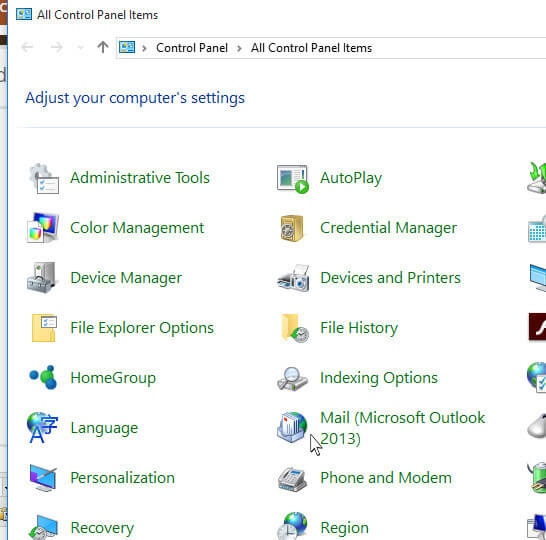
2.) Click on Show profiles: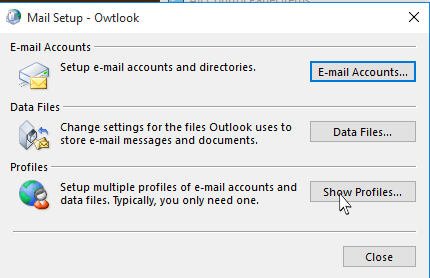
3.) Select "Add" and provide a new name for this profile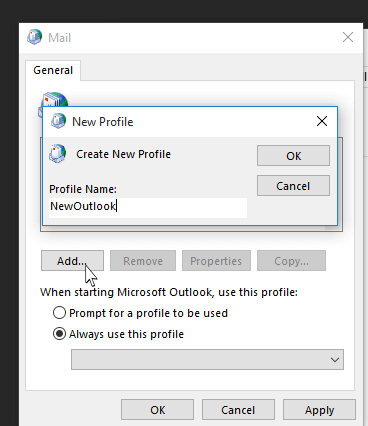
4.) With "E-mail Account" option selected begin entering the credentials to access this account. Select "Next" to continue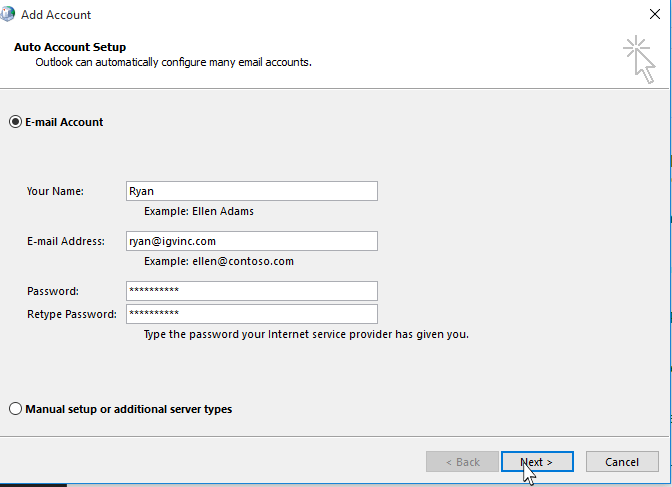
5.) Click finish, choose the Name of you profile on the "Always use this profile" drop down, click on "Apply" then "OK"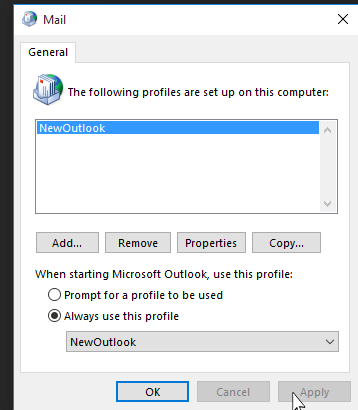
6.) Re-open Outlook to finalize this process.

