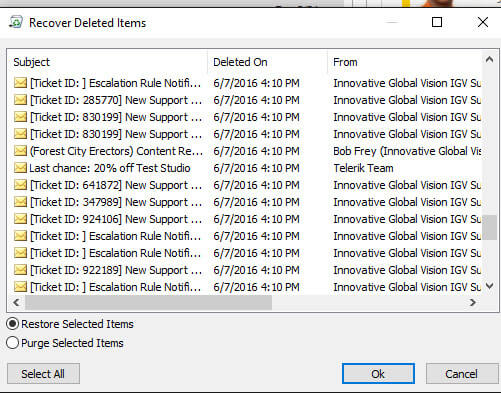Here's how to recover items from the Recoverable Items folder:
1.) In Outlook, go to your email folder list, and then click Deleted Items.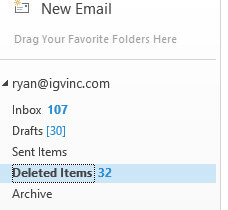
2.) Make sure Home is selected, and then click Recover Deleted Items From Server.
3.) Select the item you want to recover, click Restore Selected Items, and then click OK.