STEP 1
Visit your WordPress login window and locate the “Lost your password?” option at the bottom of the credentials fields. If you don’t know how to access your WordPress login Window, please contact support.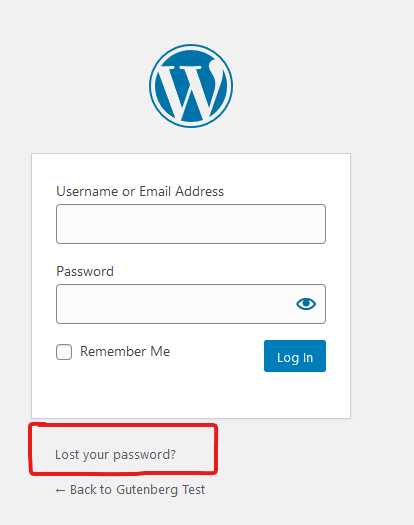
STEP 2
Proceed with the steps by entering your Username or Email Address associated with your account. If you don’t remember your Username or Email Address associated with your account, please contact support.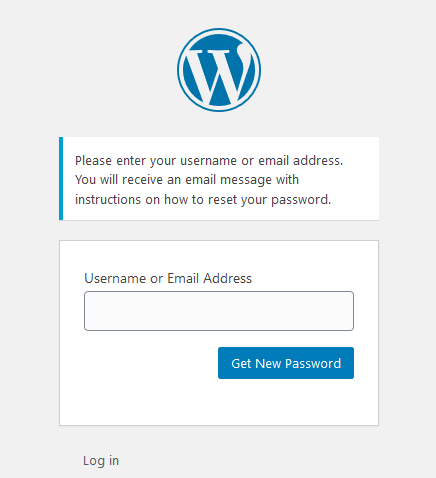
STEP 3
Once entered click on “Get New Password,” a Temporary password should be sent to your e-mail address IF a record of the provided Username or Email Address is found. Please make sure to check your Junk Mail folder if you do not see the message in your inbox.
STEP 4
Proceed with the steps provided within the e-mail.
STEP 5
Finally with your new password reset, head back to the login window and proceed to login.

